ARMAGEDDON
Paint Shop Pro 10-PSP any version will do
Animation-AS
Eye Candy4.0 filter used "Jiggle"
No Materials.
1. Choose an IMAGE of your choice that you want to animate.
I used two images which I used a mask then blended, just to give you an idea ;)
2. Duplicate your IMAGE 3 times and SAVE as a .psp extension for AS when we are done here.
4. Here is the Screen shots I used for the first layer.
In PSP
Eye Candy-Jiggle
Movement Type: Turbulence
Bubble size: 15.50
Warp Amount: 3.10
Twist: 20
Random Seed: 1
RENAME THIS LAYER TO "ONE"
Next:)
Movement Type: Turbulence
Bubble size: 18.50
Warp Amount: 3.10
Twist: 20
Random Seed: 1
RENAME THIS LAYER TO "TWO"
Next;)
Movement Type: Turbulence
Bubble size: 20.50
Warp Amount: 3.10
Twist: 20
Random Seed: 1
RENAME THIS LAYER TO "THREE"
Next;)
We get to copy and paste our 3 Layers over to AS!!
Yippeeee now come the FUNNER PARTS!
Watching it WORK!
5. Open Animation Shop-wait for the pasting !! (Please click Propagate Paste now in AS)
Copy in PSP layer "ONE", and Paste Into AS as a New Animation!
GOOD JOB..on a roll and almost done!
Copy PSP layer "TWO" to AS; EDIT-Paste after Current Frame!
Copy PSP layer "THREE" to AS EDIT-Paste after Current Frame!
We are going to end up with 5 frames to make the animation look SMOOTH!
Copy PSP layer "TWO" to AS; EDIT-Paste after Current Frame!
Copy PSP layer "ONE" to AS; EDIT-Paste after Current Frame!
6. Make Your Name and Name of your Choice in PSP, copy and paste into AS!
Copy name and EDIT-SELECT ALL and click on name to
EDIT PASTE INTO SELECTED FRAME!!
This is where Propagate Paste works as it puts in in place in each Frame!
REPEAT With the Name of Your Animation!!!
Now for last MAGIC!!!
EDIT-SELECT ALL,
ANIMATION -FRAME PROPERTIES-15!!!!!
VIEW-ANIMATE!!
SAVE AS A .GIF!!!!!
YOU DID IT!!!!
please send me your results so I can post them here too!!
Thanks for doing my TUT,
HugsElliex0
Here is is Fantastic Result by
Sharon J. of her Lovely Grand-Daughter
Thanks for Trying my TUT Sharon x0
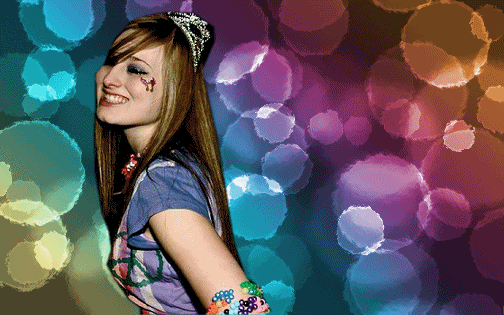
Eye Candy4.0 filter used "Jiggle"
No Materials.
1. Choose an IMAGE of your choice that you want to animate.
I used two images which I used a mask then blended, just to give you an idea ;)
2. Duplicate your IMAGE 3 times and SAVE as a .psp extension for AS when we are done here.
4. Here is the Screen shots I used for the first layer.
In PSP
Eye Candy-Jiggle
Movement Type: Turbulence
Bubble size: 15.50
Warp Amount: 3.10
Twist: 20
Random Seed: 1
RENAME THIS LAYER TO "ONE"
Next:)
Bubble size: 18.50
Warp Amount: 3.10
Twist: 20
Random Seed: 1
RENAME THIS LAYER TO "TWO"
Next;)
Movement Type: Turbulence
Bubble size: 20.50
Warp Amount: 3.10
Twist: 20
Random Seed: 1
RENAME THIS LAYER TO "THREE"
Next;)
We get to copy and paste our 3 Layers over to AS!!
Yippeeee now come the FUNNER PARTS!
Watching it WORK!
5. Open Animation Shop-wait for the pasting !! (Please click Propagate Paste now in AS)
Copy in PSP layer "ONE", and Paste Into AS as a New Animation!
GOOD JOB..on a roll and almost done!
Copy PSP layer "TWO" to AS; EDIT-Paste after Current Frame!
Copy PSP layer "THREE" to AS EDIT-Paste after Current Frame!
We are going to end up with 5 frames to make the animation look SMOOTH!
Copy PSP layer "TWO" to AS; EDIT-Paste after Current Frame!
Copy PSP layer "ONE" to AS; EDIT-Paste after Current Frame!
6. Make Your Name and Name of your Choice in PSP, copy and paste into AS!
Copy name and EDIT-SELECT ALL and click on name to
EDIT PASTE INTO SELECTED FRAME!!
This is where Propagate Paste works as it puts in in place in each Frame!
REPEAT With the Name of Your Animation!!!
Now for last MAGIC!!!
EDIT-SELECT ALL,
ANIMATION -FRAME PROPERTIES-15!!!!!
VIEW-ANIMATE!!
SAVE AS A .GIF!!!!!
YOU DID IT!!!!
please send me your results so I can post them here too!!
Thanks for doing my TUT,
HugsElliex0
Here is is Fantastic Result by
Sharon J. of her Lovely Grand-Daughter
Thanks for Trying my TUT Sharon x0
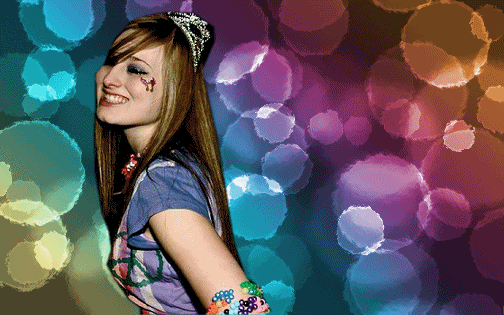
x0




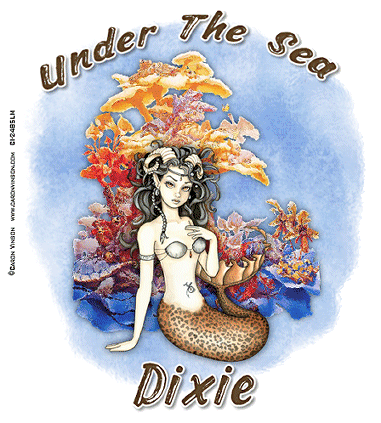
No comments:
Post a Comment