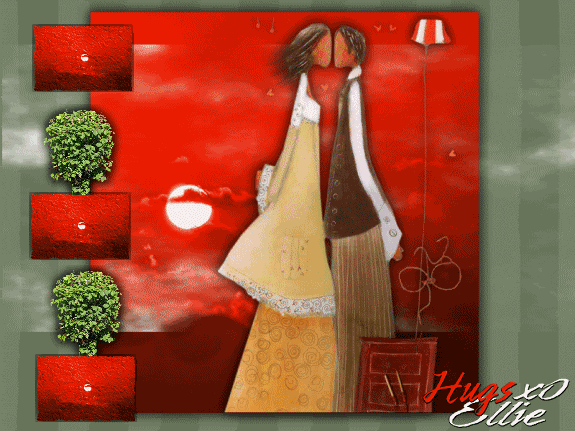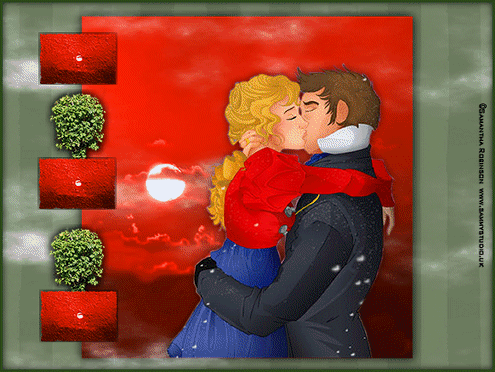"CLOUDY KISS"
Hugs Ellie x0
Special and Loving Thanks to "JENNY W" for giving me,
THE GIFT of her Permission to use her tubes!
PLEASE CHOOSE THE TUBE OF YOUR CHOICE! ;)
PSP is Paint ShopPro
AS is Animation Shop
1. I used Paint Shop Pro 10, but any version will do nicely.
Filters: MuRa's Meister; cloud.
I used Animation Shop.
However I have taken the liberty of making allowances by making
the clouds and doing the shadows myself. All is in the Free Kit!
I wanted to spend the time expaining the Animation part!
1.Open up the SHXO_BG.png (800x600) in PSP Program
You can do this two ways. Either place this pattern in your PSP
Patterns folder and open up a transparent 800x600 and flood fill
it with this pattern. ( it was one of my psp pattern ) or use
the png as is;)
2. Now open up SHX0_ORANGEBG.png.
Copy and paste this into the
SHXO_BG.png into its center as a new layer-refer to my picture.
3.Now Lets open up Animation Shop!
First thing I do each time I work in AS, I CLICK THE button "PROPAGATE PASTE!!!!" This
is always helpful to a forgetful Lady like ME..LOL
4. Copy the IMAGE in PSP and EDIT-PASTE it in AS as a New Animation!!!!!!
Then click EDIT-PASTE-AFTER CURRENT FRAME 3 MORE TIMES THEN YOU WILL HAVE 4 FRAMES ;)
5.CLICK ON THE 4 FRAMES, edit-select all!
Click Animation-frame properties. make it "45" (each frame will be timed at 45) Again edit-select all!! Move to one side.
6.OPEN in AS "HugsElliex0clouds2011.mng"
Edit-select all---then--Edit-COPY!(all should be selected)
(REREAD AS THIS PART IS TRICKY BUT IMPORTANT)
Then click on Cloud Image with 4 frames and go to the top and EDIT-Paste into selected BIG IMAGE!!! (This is why the Propagate Paste works great here)....as you PLACE CLOUDS according to the PICTURE the frames will be pasted with each frame for it!!
I Love Animation Shop -TOO COOL...LOL!
7. View Animation and see the clouds move at the speed of 45 like my picture !!!!!
(Don't save at this point)
8. The REMAINING steps are a matter of Copy and Paste Kind of FROM PSP TO AS PROGRAMS;)
9. Copy TUBE OF YOUR OWN CHOICE IN PSP, AND PASTE IT INTO SH AS A NEW ANIMATION!!! You need to do this edit and paste after current animation until you have 4 tubes.
Edit-Select all, and paste into the selected frame.
10. Open HEX0Tiny.png in AS and make 3 of them as seperate animations.
Copy and place each one on image like the picture!
11.Lastly add the remaining bush.png the same way as pictured!
PUT YOUR NAME ON IT!!
RESIZE IF YOU WANT TOO;)
WHEN YOU ARE HAPPY WITH IT, SAVE AS A GIF!!!!
If you have any questions, EMAIL ME!!!
MINE IS JUST ONE WAY OF SO MANY WAYS ONE CAN MAKE THIS !!!
I HOPE YOU ENJOYED IT!!
PLEASE SEND ME YOUR RESULTS SO I CAN PUT THEM UP!!!
THANKS FOR TRYING !
Hugs Ellie x0
LOVELY FRIENDS EXAMPLES
X0X0X00X
Allen aka Fordfairlayne
Dixie